Space Derby® Finish Line System and Track

SmartLine Timer II Complete Space System
New SmartLine Timer II mounted on the BestTrack track is shown above.
We can supply a complete SmartLine Timer II Space System or a Retrofit Space System for your BestTrack Champ or SmartLine Timer I legacy timer.
We provide an easy way of mounting any of these timers to any space track. You will need to either purchase or build the track but we can
provide everything you need for timing the race.

Engineered for precision and repeatability
It's not simply switches stuck on a line. The size of the sensor holders and stopper tubes are precisely cut. This is so they are always the same distance from the finish line frame. The sensors are mounted directly onto the racing line with electrical tape. The sticky properties of the tape holds the sensor secure on the wire. It won't work itself away from the frame.
SmartLine Space System Mount
The SmartLine I, II or BestTrack Champ Timer mounts directly onto the finish line frame.
The SmartLine sensors fit directly onto the racing line just in front of the eye bolts.
We supply mounting nuts and 3" bolts to hold the Timer onto the track.
If you already have a SmartLine Pinewood Timer or a BestTrack Champ, you can purchase the Space Retrofit package and use the
same timer for both Space and Pinewood races.
Some Special Cases if you have a timer but not a 4 lane timer:
If you have a timer with less than 4 lanes, you can still use the timer but you will not be able to see all the times on the displays.
If you have a timer with more than 4 lanes, you can set it to be a 4 lane timer and mount the entire unit onto the track.
We supply electrical tape so that the start gate and communication cables can be taped to the
track to prevent them from being pulled out of the timer.
Refer to the Space Manual on our Manuals page for complete setup information.
Send us a message with any questions to
nfritz@etekgadget.com for a quick response to your questions.

Legacy SmartLine Timer I Space System Set Up
If you have a legacy SmartLine Timer I, we can supply a retrofit Space Sensor package for that timer as well.
The displays and CPU computer unit are mounted directly onto the finish line frame.
The panel is screwed into spare holes in the track using brackets.

The SmartLine Timer I model computer unit is mounted into the back of the Top Angle bar.
The wires and computer are held in place with self-stick Velcro.
We will supply mounting brackets for the 4 lane Plexiglas panel to hold the displays onto the track. If you have a Pinewood timer with
a different number of lanes, contact us and we will work with you. Send us a message with your request to
nfritz@etekgadget.com for a quick response to your questions.
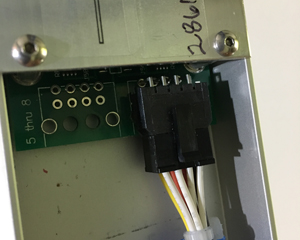
The sensors are the same for all our current and legacy timers except for the connector and wiring method.
The easiest way to tell the difference is this.
Legacy Timer I models have a square white connector while the SmartLine Timer II and Champ have a rectangular
black connector that connects to sensors to the computer unit. You can see the white connector under the velcro on the image
in the center. The image above is the connection to a SmartLine Timer II or Champ.
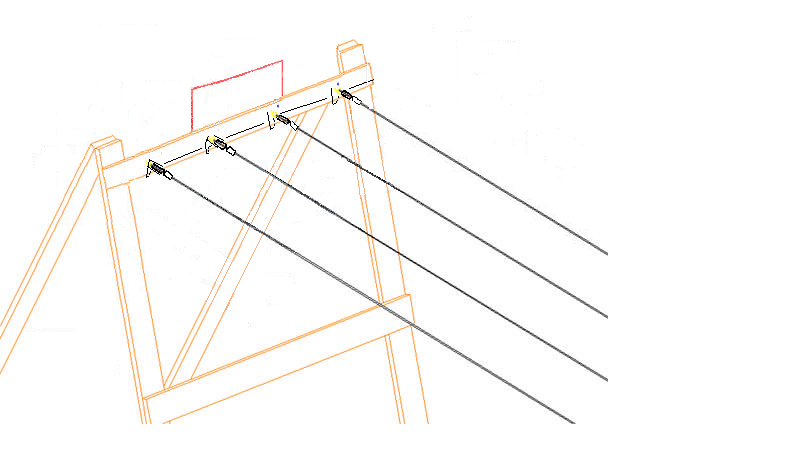
This diagram shows our finish line design on the BSA Space Derby® Track from How-to Guide. The displays and timer are easily mounted onto the frame of the wooden track. Mount the displays using the Plexiglas panel onto the back of the bar.
Rockets are flown on guide lines of 50 lb. test monofilament fishing line.
The suggested length is 40 feet, stretched as tight as possible. Sandbags or similar weight may be laid over lower bar for stability. We also found that raising the starting tower helps. We used cartons of paper.
Read more about the Space Derby® procedures and operational details. Refer to the Space Manual on our Manuals page for complete setup information.


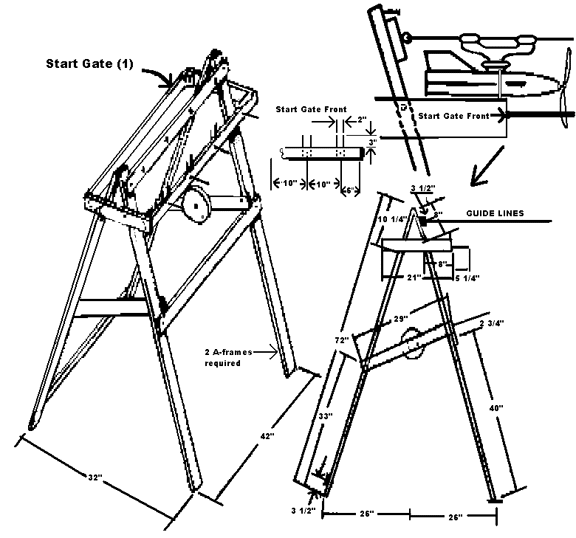
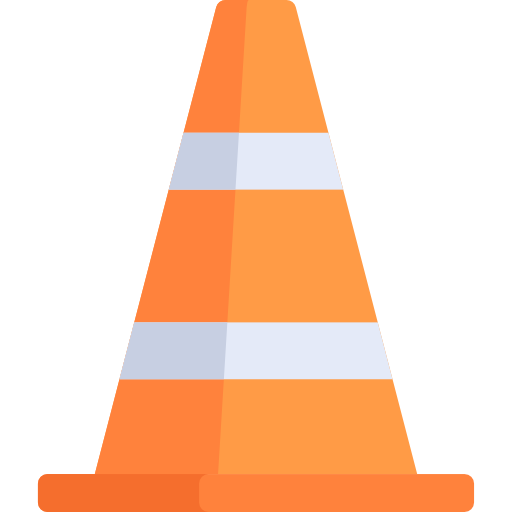 © 2004-2025 eTekGadget · All rights reserved ·
© 2004-2025 eTekGadget · All rights reserved ·