Physical Features
1 to 6 lanes supported.
-
Displays: Choose one of the following types of displays with SINGLE side viewing or DOUBLE side viewing.
Click to View Display Options for the SmartLine Timer II here:
Single or Double sided avaliable for all of the options below.
Placement display only - Large 2.25" Digit.
Placement and Time display with 4 decimal .56" time display on both sides.
We listened and delivered this new improved version of the display with the time on BOTH SIDES.
360 View of Double Sided Displays
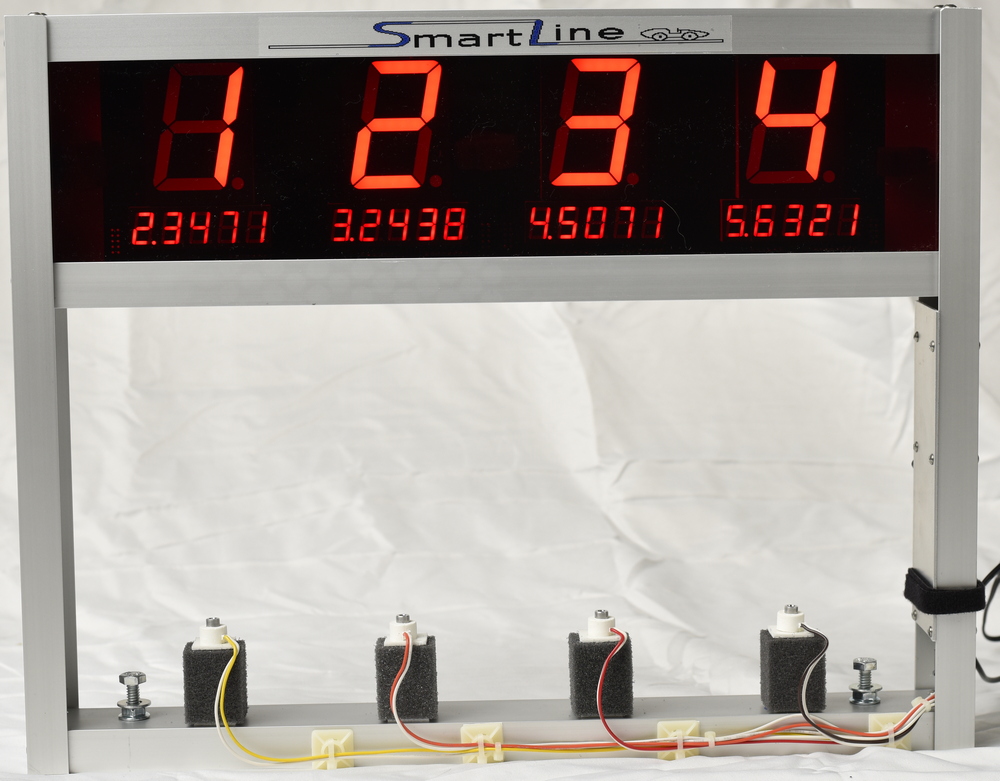
Hover over to see 360 view of the SmartLine P2T2 timer. Our internal processor can determine race results to better than 0.0001 seconds to make deciding the winner easy even for the close calls.
Visit the FAQ page for details about the accuracy of the SmartLine Timer.
We send a certificate of measurement with each timer.
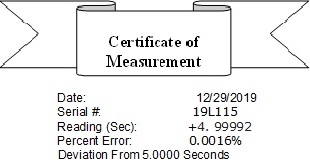
We send a certificate of measurement with each timer showing the deviation from 5.00000 sec using time measurement instrumentation verified by an atomic clock.
Our competitors and most Arduino boards use the ceramic resonator for their timing, but all SmartLine timers use the Quartz Crystal Oscillator so that our accuracy is really measured to the ten thousandths (0.0001) instead of the hundredths (0.01). That is 100 times more accurate.
That relates to a 50ft track with a normal cars finishing speed of 3 seconds, the error is less than 1/16th of an inch. It is extremely unlikely that there will be any ties with this timer.
Our displays now show the times to the ten-thousandths (1.2345) and are accurate with superior state-of-the-art electronic components and design.Displays are bright, clear and readable across a large room.
Sensors with metal sleeves are encased in molded plastic to keep the wires safe and secure.
6-7 inch clearance above track depending on the type of track. This allows for more creative cars and semi races. It is the most generous of all timers.
Custom fit to your track or Standard 3.5" center to center.
Remote Start Gate compatible.
Reset by program control, automatic timeout or push button.
Factory pre-drilled holes in tracks available from BestTrack® and Piantedosi/Microwizard.
Will not reset timer when the gate is closed while racing.
This is an important feature that our timer has that prevents accidental resets while the current race is in progress.
360 View of Double Sided Displays
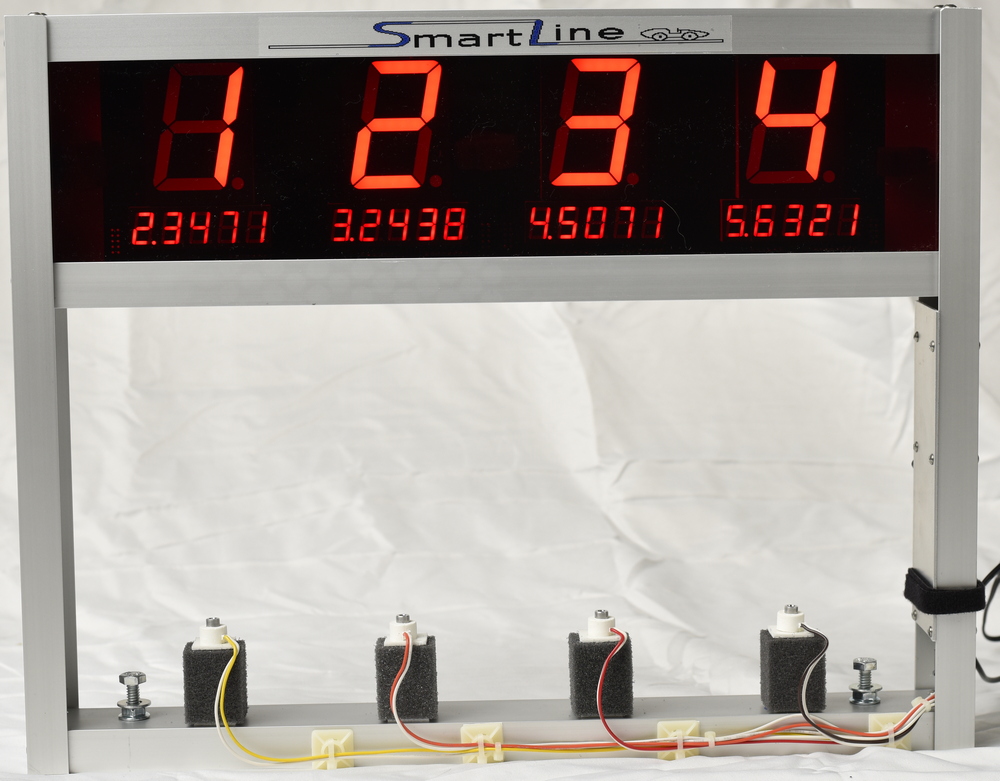
Race Times are tested and certified
The resolution of the timer is better than 0.0001 seconds.
We send a certificate of measurement with each timer showing the deviation from 5.00000sec using an atomic clock.
Most of the readings are within +-0.001% which is 4.99995-5.00005. That relates to a 50ft track with a normal cars finishing speed of 3 seconds, the error is less than 1/16th of an inch. It is extremely unlikely that there will be any ties with this timer.
Our displays now show the times to the ten-thousandths (1.2345) and are accurate with superior state-of-the-art electronic components and design.
Race times selectable to send 3, 4 or 5 decimals.
Computer Interface
New Embedded USB VERSION or Original SERIAL VERSION available.
Appropriate cables included for either USB or SERIAL VERSION of timer.
Computer functionality available on ALL timers.
Using our system with the computer software makes the event run smooth and fast. One customer ran 180 races in just under 2 hours. That's about 40 seconds per race.
Computer connection is not necessary to use the timers for an event.
Supported by major Race Management Software. View the Helpful Links page for information about race management software.
LineSetup4 Utility Program supplied with every timer at no extra charge. LineSetup4 is a standalone program with everything in one dialog box.
-
Functionality of LineSetup4.exe program:
Set a variety of parameters in the timer.
Read sensors and switch positions from the timer.
Reset the timer and Get Results from the timer.
LineSetup4 is a standalone program with everything in one dialog box.
-
Settable parameters in LineSetup4.exe program:
Dropdown menus allow you to set the values of these 8 parameters:
- Number of "Lanes": 1-8
- Reverse lane "Order": Left to Right(Normal) or Right to Left
- "Reset timer" at automatic timeout: off, 1-255 seconds
- "Lane Indicator": A,1,a
- "Place Indicator": a,A,1,!
- Number of "Decimals": 3,4,5
- Photo Finish Options:
- "Delay": 0-255 seconds
- "Width": 0-255 seconds
Your settings are saved in non-volatile memory within the timer so it remembers them even after the power has been off.
Reset & Start Gate Assembly
Start gate harness assembly with bracket easily mounts on the track.
Reset button and jack installed on one mounting bracket.
Start gate switch with long lever for easy positioning included.
Mounting bracket for switch included.
Detachable 50 foot cable.
- Start Gate Harness Assembly and Cable image.
Sensors
Built-in sensor IR illuminators (no lamps are required).
Molded sensors with metal sleeve are rugged and easy to align.
Testing and Setup of Timer
Built-in test functions included to test finish line sensors and switches. Easily test sensors by holding reset switch down for 3 seconds to enter test mode. Press the reset button again more quickly to exit test mode. (Figure 5)
Display shows a small c if there is an object covering sensor after any reset. (Figure 6)
Display shows a period if the start gate is still open after the timer resets.
LineSetup4 Utility Program is sent with every timer. Use this program to easily check the timers sensors and switches. LineSetup4 is a standalone program with everything in one dialog box.
Cases

XT Small Case

XT Large Case
A great way to store everything in one place. No more lost Cables, Power Adapters or CDs.
Foam inserts custom designed to keep the timer clean, safe and secure.
2 sizes available: X-tall Small (1-4 lanes), X-tall Large (6 lane). Champ timer fits in these.
Smaller sizes for legacy SmartLine Timers are available upon request.
Case Dimensions
| X-Tall Small Specs | X-Tall Large Specs | |
|---|---|---|
| Interior Dims | 21.3" x 14.3" x 6.2" SmartLine II or BestTrack® Champ 4 lane or less |
25.8" x 14.3" x 6.62" SmartLine II or BestTrack® Champ 6 lane |
| Exterior Dims | 23" x 16" x 7" | 27.5" x 16" x 7" |
| Foam Insert | Ester Foam Customized Insert | Ester Foam Customized Insert |
| Latches | Standard | Standard |
| Handle | Rigid handle | Rigid handle |
Mounting
-
Measurements required for custom mounts.
What information do I need when I order a timer? Do I need measurements of the track?
We need the BRAND OR TYPE of track.
If it is a custom wood or Piantedosi Classic wooden track, we will need the dimensions of the track. Email a picture of your track if you are having trouble identifying it.
We must have to total width of the track. We cut the timers to fit each track.
We must have the measurements to the center of each lane. The measurements must be taken from the left side of the track looking from the starting line toward the finish line. Send us the measurement from the left edge of the track to the center of each lane separately.
For example, Lane 1=2.75",Lane 2=6.25",etc. The pitch between lane 1 and 2 is 3.5".
We use this to place the sensors and displays.
Measurement Example - Measurement from start looking toward finish
We also need to know your Race Date so we can make sure you have your timer with time to set it up beforehand. It is important to work with the timer ahead of time so you are familiar it. This is especially true if you are using a race management program. -
Two options for custom mounts. How to install the SmartLine Timer II on a custom wooden track?
A custom track needs to holes in the track for the sensors and if it doesn't you need to drill 1/4" holes. We determine how the sensors should be mounted under your track depending on the style of track you have.
There are a couple different methods of mounting your timer and sensors to the track for best performance.
The first option for mounting is to have the sensors above the mounting bar. They may need to be placed on foam pads to press them up into the hole in the track.
The second option for mounting is to have the sensors under the mounting bar. Piantedosi Freedom mount option. We have a special flat metal plate that mounts directly to the track. The sensors are under the plate and protected by the spacers that hold the screws.
-
BestTrack® mount same as BestTrack's Champ timer. Our timer is even easier to mount because we use wing nuts for mounting the timer and start switch assembly. No tools required. Foam pads hold the sensors in place because of the gutter shape of the track. Make sure the sensors are positioned into the center row of holes and that they are facing straight up. The head of the hex screws are slid into the channel of the track. The wing nuts secure the timer in place. Click to see the BestTrack® Installation image.
SmartLine Finish Line System -- What's in the box?
SmartLine system computer unit housed in a sturdy frame.
Display for each lane housed in the top of the frame behind red glass.
LEDs attached to display boards and Sensors attached to mounting bar.
SmartLine LineSetup4 Utility Program.
SmartLine manual printed and on CD.
12V A/C Power Adapter.
Communication Cables: USB OR Serial. See Products for details.
Reset/Start gate harness assembly.
Reset/Start gate (50') detachable cable.
SmartLine Pinewood Derby® Timer II Overview
The SmartLine Pinewood Derby® Timer II supports up to 6 lanes with instant race results resolved to .00005 seconds. You may send the race times to a computer for storage, analysis and display by any of the popular race management software packages. The SmartLine Timer shows the placement result as it occurs. There are several display options that all show large bright red displays attractively mounted above each lane. They are easily seen across a large room.
Computer interface included as part of the standard package --
The SmartLine Finish Line Timer includes the computer interface as part of the standard package. Our timer is packed with valuable options, test functions and smarts. Use our free utility program to change many of the parameters without having to know the commands. You can also use our program (LineSetup4) to easily test the sensors and switches on the timer. LineSetup4 is a standalone program with everything in one dialog box.
You may use the timer without connecting it to a computer, however there are several software programs available that help you manage the race. They really make the job much easier. View the Helpful Links page for information about race management software. You can project the computer screen image onto the wall so that the spectators can see the race results. They thoroughly enjoy watching who is going to race next, what the times of the racers are and, yes, who won.
SmartLine's generous clearance above track and custom or standard width --
The SmartLine Finish Line Timer is made with generous 6-inch clearance above the track. The clearance above the track allows for flexibility in the height of the race cars, semi-truck or whatever else you are racing. The leg of the timer is 8 inches long so the clearance may be more on some thin tracks.
The width of the finish line is dependent on the width of your track. You may specify any width up to 32 inches wide and any number of lanes up to 8 per track. The standard spacing from center to center is 3.5 inches. If your lane spacing is not standard or the spacing is greater than 4 inches apart, just tell us the dimensions and we can make one to fit your needs.
You need to specify either the track manufacturer (BestTrack or Piantedosi) or the dimensions of your track when you order a timer. The dimensions of the entire width of the track and the distance from the left side of the track to the center of each lane are necessary on non-standard tracks. This is so that the sensors may be placed into the bar of the timer at the correct locations and the bar and panel may be cut to the correct size for your track. BestTrack® and Piantedosi Oars will pre-drill their tracks for our timer. We make a standard mount for these tracks.
SmartLine Timer remembers settings --
You can use our Utility Program that is included with the timer to easily set your preferences. GrandPrix Race Manager sets the parameters in the timer automatically when you select our timer in their hardware setup section. The preferences that you enter are saved in non-volatile memory. The timer will remember the preferences you set the next time you turn it on. The number of physical lanes, the number of decimals, the length of delay time for the automatic reset or other timed functions, the lane order, and other parameters are stored in the timer.
SmartLine's automatic reset --
The automatic reset may be set to any value between 1 and 255 seconds. It may be set to 0 if you wish to use a program to send a reset command or you want to press the physical reset button after the race is complete.
The displays will go blank ready for the next race when the timer has been reset. If the start gate switch has not been closed a decimal point will be displayed until the start gate is made ready for a new race (closed). The displays will also show if there is an obstruction, such as a car, under the sensors by showing a small c until it is removed. When the displays are blank, you are ready for a new race.
SmartLine Timer works with all Remote Start Gates --
The timer resets only when the automatic timeout is reached, the computer sends a reset command from the program you are using or the reset button is pressed. The Remote Start Gates available on the market do not affect the timer in any way. The timing in our timer may be started by connecting the start switch terminals to some Remote Start Gates. Check with the RSG supplier for details.
SmartLine's Utility Program -- LineSetup4 --
We supply a Utility Program called LineSetup4 with every timer. It allows you to click on buttons in the windows style to set the parameters in the timer and test the timer's sensors. You do not have to learn any of the commands that are sent to the timer. It is very easy to use. Just double click on the filename "LineSetup4.exe" to run the program. Contact us if you need a copy of this software.
The SmartLine Finish Line Timer may also be tested without the use of the utility program by simply holding the reset button down for 3 seconds, until the displays show the letter L. You may test the sensors by moving your hand or other object between them. The display will show a lower case c when there is an object between the sensor and illuminator. There are built-in sensor IR illuminators so that no external lamps are required. The start gate switch may be tested by simply pressing the switch. The displays will show a decimal point when the switch is closed. To exit the test mode, all you need to do is press the reset button.
SmartLine Commands --
You may also use a generic terminal program for communicating with the finish line in which case you would have to use the commands. The complete list of commands are documented in the SmartLine Command Manual. The list of commands are supplied for anyone creating their own programs or who already have a program that requires the commands. Please contact us if you have any questions about these commands or any other software issues.
The SmartLine lower case commands were created to allow for a more flexible command structure and to create additional commands.
The lower case commands have been implemented by the GrandPrix Race Manager and DerbyMaster software packages.

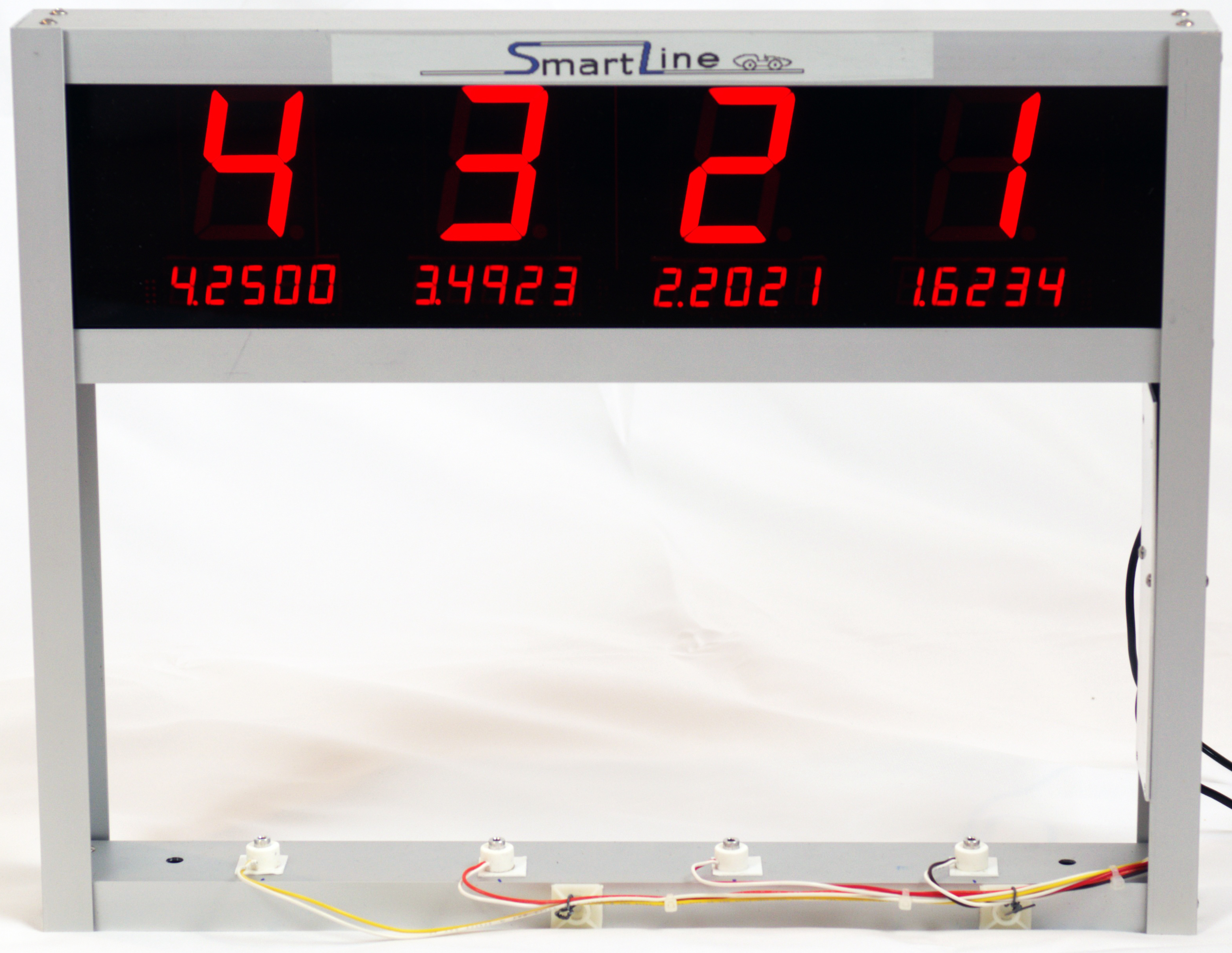



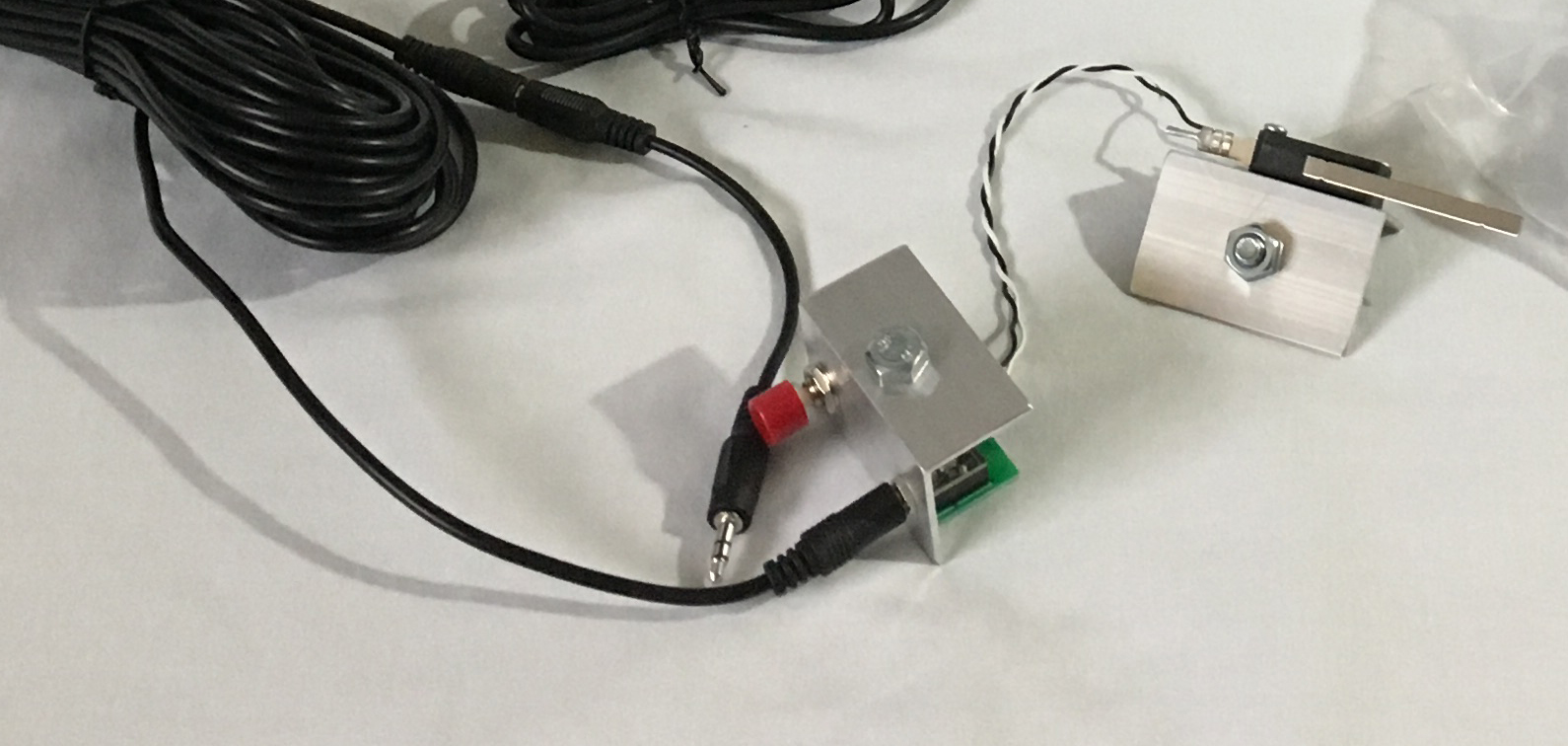


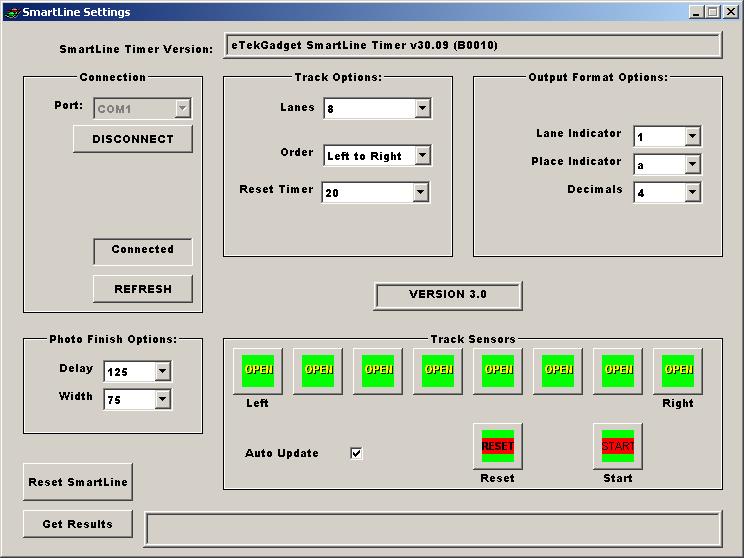




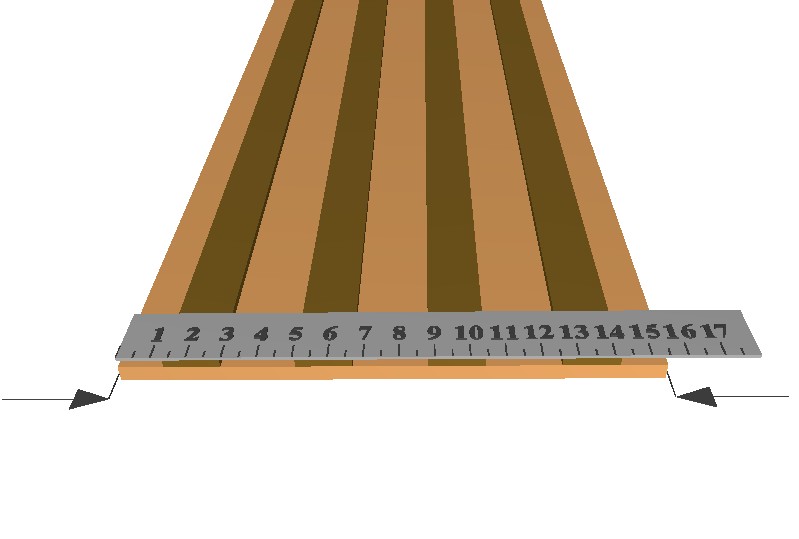
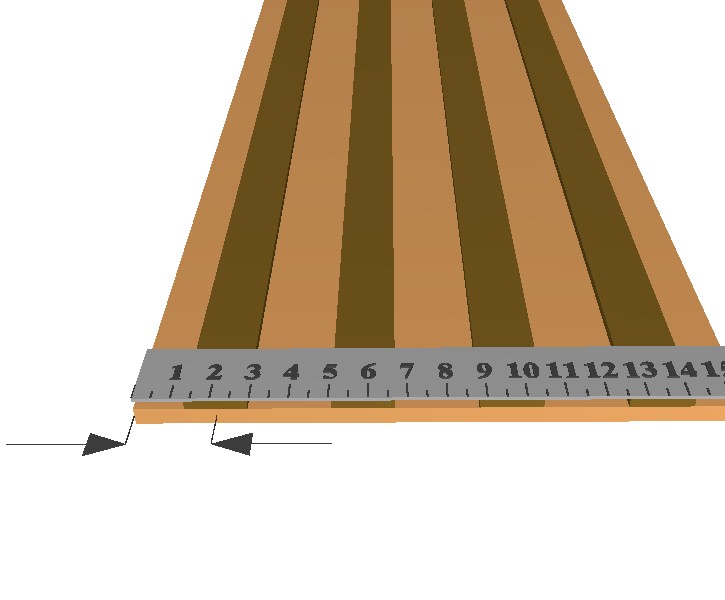
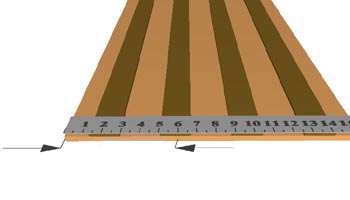


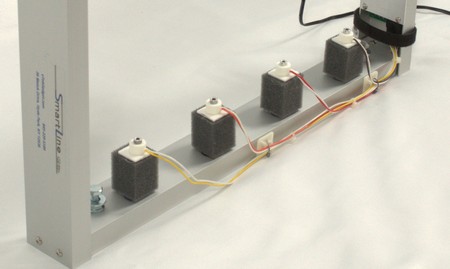


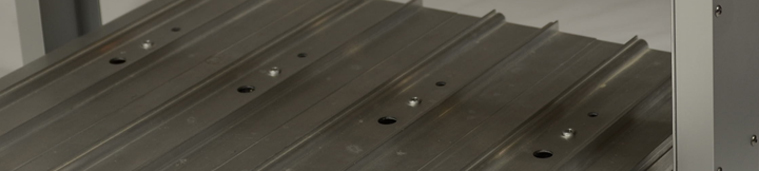

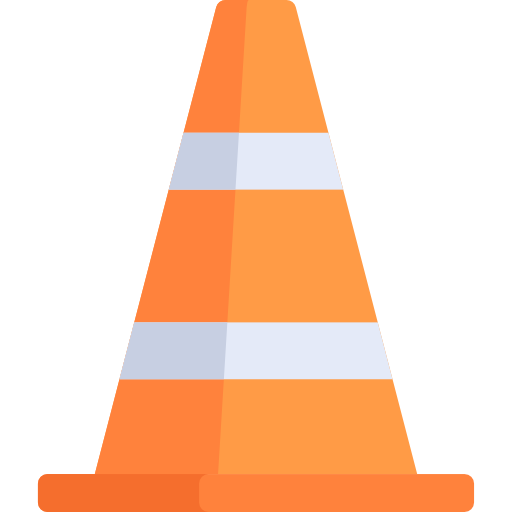 © 2004-2025 eTekGadget · All rights reserved ·
© 2004-2025 eTekGadget · All rights reserved ·